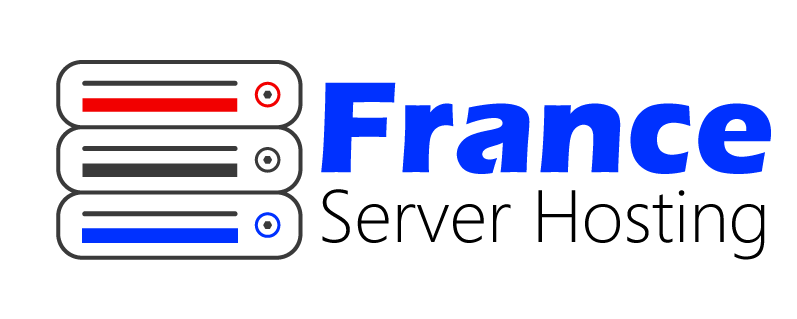In the vast landscape of web hosting solutions. Windows Web Hosting stands out as a powerful and versatile option for individuals and businesses alike. This article will guide you through the world of Windows web Hosting. Covering its advantages, and types, choosing the right plan, setting up a website, and much more. Or those who are already familiar with Windows-based technologies.
Advantages of Windows Web Hosting
One of the key advantages of Windows Web Hosting is its seamless compatibility with Windows technologies. If your website or application relies on tools like ASP.NET, MS SQL databases, or other Microsoft products. Windows Web Hosting is the ideal choice.
Types of Windows Web Hosting
Window Web Hosting comes in various forms, each catering to different hosting needs.
- Shared Hosting: Shared hosting is a cost-effective option where multiple websites share the same server resources. It’s suitable for small to medium-sized websites.
- Virtual Private Server (VPS) Hosting: VPS hosting provides a dedicated portion of server resources to your website. It offers more control and scalability than shared hosting.
- Dedicated Server Hosting: Dedicated server hosting offers an entire server exclusively for your website. This is the most powerful and flexible option but comes at a higher cost.
Choosing the Right Windows Hosting Plan
Selecting the right hosting plan is crucial for your website’s performance and scalability. Consider factors like your website’s size, traffic, and technical requirements.
Setting Up a Website on Windows Web Hosting
Creating a website on WindowsWebHosting is a straightforward process. You can use popular website builders or upload your website files via FTP.
- Speed and Reliability: WindowsWebHosting offers high-speed performance and reliability, ensuring that your website loads quickly and is always accessible.
- Security Features: Windows Server is equipped with robust security features to protect your website from threats and vulnerabilities.
Control Panels for Windows Web Hosting
Control panels make it easy to manage your hosting environment.
- PleskL: Plesk is a popular control panel that simplifies website management, offering tools for domain management, email, and more.
- WebsitePanel: WebsitePanel is another control panel choice, known for its user-friendliness and website management capabilities.
- Cost Considerations: Consider your budget when choosing a plan. Shared hosting is the most affordable, while dedicated server hosting is more expensive.
- Customer Support and Service: Good customer support is essential. Choose a hosting provider with responsive customer service to assist you in case of issues or questions.
- Migrating to Windows Web Hosting: If you’re moving your website from another provider to Windows Web Hosting. Ensure a smooth migration process to avoid downtime and data loss.
- Database Connectivity: Issues with database connectivity can affect your website’s functionality. Troubleshoot these issues with the help of your hosting provider.
- Email Configuration: Email setup is vital for communication. Ensure your email accounts are configured correctly.
- SEO and Windows Web Hosting: Search Engine Optimization (SEO) is crucial for online visibility. doesn’t directly impact SEO, but it provides a stable platform for implementing SEO strategies.
- Best Practices for Windows Web Hosting: Follow best practices, such as regular backups, security updates, and optimizing website performance, to ensure the smooth operation of your site.
Enhancing Website Performance
One of the critical aspects of Windows Web Hosting is optimizing your website’s performance. Fast-loading websites not only provide a better user experience but also rank higher in search engines. To enhance website performance:
- Content Delivery Network (CDN): Implement a CDN to distribute your website’s content across multiple servers globally. This reduces latency and speeds up content delivery.
- Caching: Use caching mechanisms to store frequently accessed data, such as images and static content, to reduce server load and improve load times.
- Compression: Compress your website’s files, such as CSS and JavaScript, to reduce their size and decrease load times.
E-commerce and Windows Web Hosting
For businesses that operate e-commerce websites. Windows Web Hosting offers various advantages:
- Secure Transactions: Windows Server provides a secure environment for processing online transactions, making it suitable for e-commerce websites.
- Payment Gateway Integration: You can easily integrate payment gateways like PayPal and Stripe with your Windows-based e-commerce site.
- Scalability: E-commerce websites often experience fluctuations in traffic. With Window Web Hosting, you can scale your resources as needed to accommodate increased traffic during promotions and sales.
Backing Up Your Data
Data loss can be a nightmare for website owners. Regular backups are essential to safeguard your website’s data. Many providers offer automated backup solutions. Ensure that your hosting plan includes reliable backup options, and regularly schedule backups to protect your data.
Email Services on Windows Web Hosting
Email communication is a vital aspect of any online business. With you can set up custom email addresses using your domain name. This not only looks more professional but also enhances your brand identity.
Updating Your Website
Regularly updating your website is essential for various reasons:
- Security: Keeping your website’s software, plugins, and themes up to date helps protect it from vulnerabilities and cyber threats.
- Performance: Updates often include optimizations, improving your website’s speed and overall performance.
- User Experience: Regular updates can enhance the user experience, keeping your visitors engaged.
Hosting for Web Applications
If you’re developing web applications or software that need to run on Windows Server, Windows Web Hosting is an ideal choice. It provides a stable and secure environment for hosting your applications, ensuring they run smoothly and reliably.
Choosing a Reputable Windows Web Hosting Provider
When selecting a provider, consider the following factors:
- Uptime: Look for a provider with a high uptime guarantee to ensure your website is accessible to visitors at all times.
- Support: Responsive and knowledgeable customer support is essential for addressing any issues that may arise.
- Pricing: While cost is a factor, balance it with the features and services offered in the hosting plan.
- Scalability: Choose a provider that allows you to easily upgrade your hosting plan as your website grows.
- Security: Ensure that the provider offers robust security features to protect your website from potential threats.
Future-Proofing Your Website
The digital landscape is constantly evolving. Future-proof your website by staying updated on the latest web technologies and trends. This includes adopting responsive web design, optimizing for mobile devices, and keeping an eye on emerging technologies such as server less computing and progressive web apps.
With these additional insights, you should have a more comprehensive understanding of and how it can benefit your online presence. Whether you’re a business owner, blogger, or developer, choosing the right hosting solution is crucial for a successful online journey.
Conclusion
In conclusion, is a great option for people that need it to work with based technologies, have a user-friendly interface, and have dependable performance. Making the most of your Windows Web Hosting experience will depend on your ability to choose the appropriate hosting plan, ensure security, and adhere to best practices.